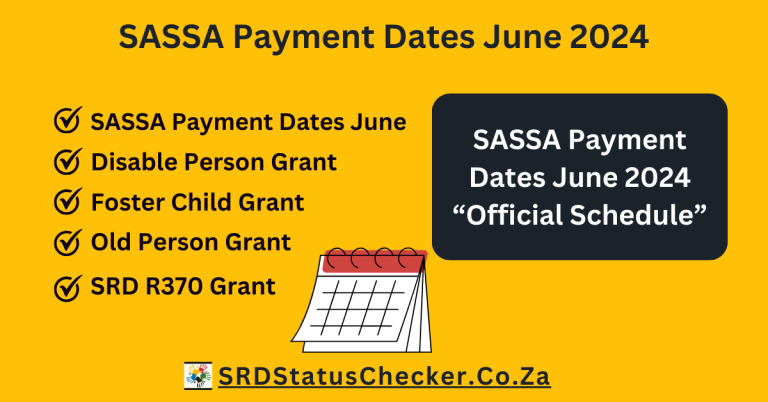What is SASSA Payment Failed Due To System Offline Error – How To Fix
If your SASSA payment failed with the message “System Offline During Pay Run,” here’s why it happens, what it means, and the step-by-step guide to recover your grant money.
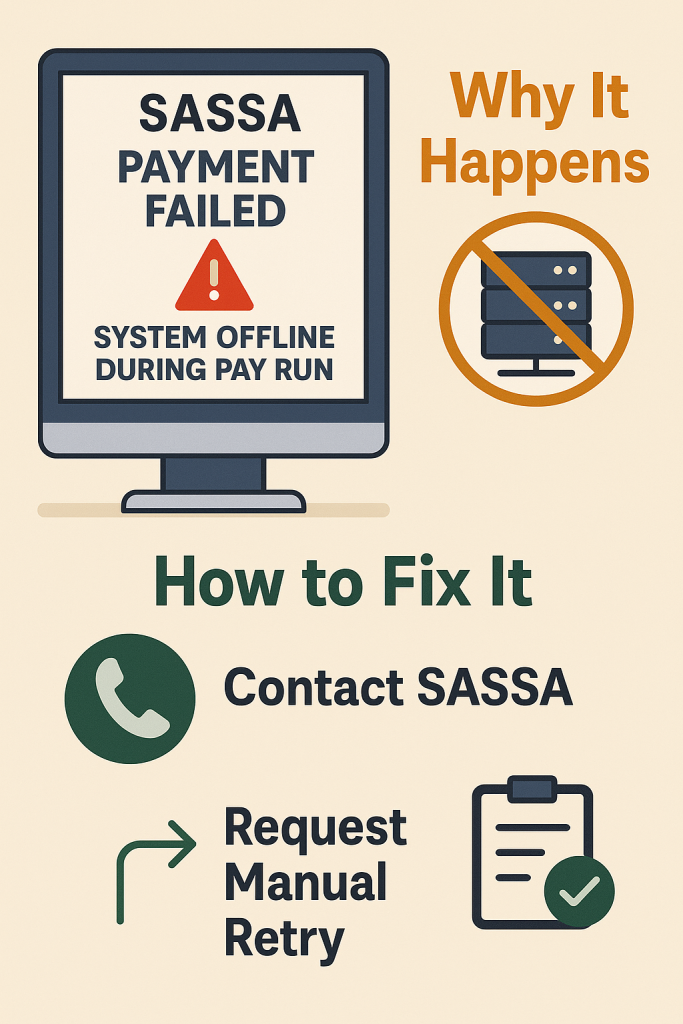
Introduction
For many SASSA beneficiaries, the most frustrating moment is waiting for a grant only to discover that the payment never arrived. In some cases, the status message reads: “Payment Failed System Offline During Pay Run.”
See Also: SASSA Status Check
This is not a common error, but when it does occur, it leaves applicants confused and anxious. Does this mean the money is lost? Will the system retry automatically? Or must the beneficiary take action?
This article explains exactly what the error means, why it happens, and how you can recover your funds quickly.
What is System Offline During Pay Run
SASSA processes payments in scheduled batches, known as pay runs. During these runs, approved payments are released through Postbank or directly into beneficiaries’ bank accounts.
If the Postbank or SASSA systems go offline during the run, the payment is not completed. Instead of retrying automatically, the transaction fails, leaving the beneficiary without funds.
The key detail: your money is not gone. It is simply not released until the failure is corrected and re-processed manually.
Install: SASSA App
Why Does This Error Happen?
- Scheduled System Maintenance: Sometimes, Postbank or SASSA servers are taken offline for upgrades during a scheduled pay run.
- Network or Server Outages: Unexpected outages in banking or SASSA’s central systems can cause live transactions to fail.
- Overloaded Servers: On high-volume days, too many payment requests may overwhelm the servers, forcing them offline temporarily.
- Failed Synchronisation Between SASSA and Banks: If SASSA’s payment file fails to sync with the bank gateway, payments may be dropped.
How to Fix
Check Your Status Again: Log in to srd.sassa.gov.za and recheck your status after 24 hours. Sometimes, the failed run is corrected in the next day’s cycle.
Contact SASSA Immediately: Call 0800 60 10 11 and provide your ID number. Request a payment trace and specifically mention the “System Offline During Pay Run” message. The agent can confirm whether your funds are still reserved.
Request a Manual Re-Schedule: If the failed transaction has not retried, ask the call centre to log a manual rescheduling of your pay run. This ensures your payment is queued for release in the next cycle.
Visit a SASSA Office for Escalation
If no resolution occurs after 7–10 days, visit your nearest SASSA office with:
- Your ID copy
- Bank account confirmation letter
- Proof of the failed status (screenshot or SMS)
How Long Does It Take to Resolve?
In most cases, payments failed due to system offline issues are corrected within 7–14 working days once reported. However, without intervention, some may remain stuck for longer because the system does not always retry automatically.
The key is to be proactive: call, get a reference number, and keep proof of your failed status.
Check Out (For SASSA Beneficeries): SASSA Payment Dates
How To Avoid
- Check status early in the pay week. If you see “Payment Failed,” act quickly.
- Keep banking details up to date. Any mismatch increases the risk of failure.
- Avoid duplicate profiles. Multiple applications confuse the system and may trigger errors.
- Always collect reference numbers when you call SASSA — they are your proof.
FAQs
Does this mean my money is lost?
No. The funds are still allocated to you. They just need to be re-processed.
Will the system retry the payment automatically?
Not always. That is why you must request a manual re-schedule.
Can I switch banks if this keeps happening?
Yes. Updating to a reliable, active bank account can reduce failed transactions.
Will I get back pay if I miss a month due to this error?
Yes. Once fixed, SASSA usually pays all missed months in arrears.
Conclusion
The message “Payment Failed System Offline During Pay Run” can cause panic, but it does not mean you have lost your grant. It simply means the system was offline when your batch was being processed.
The solution is to act quickly: check your status, call SASSA, request a manual re-schedule, and escalate if needed. With persistence, your funds can be recovered, and missed payments will usually be back-paid.