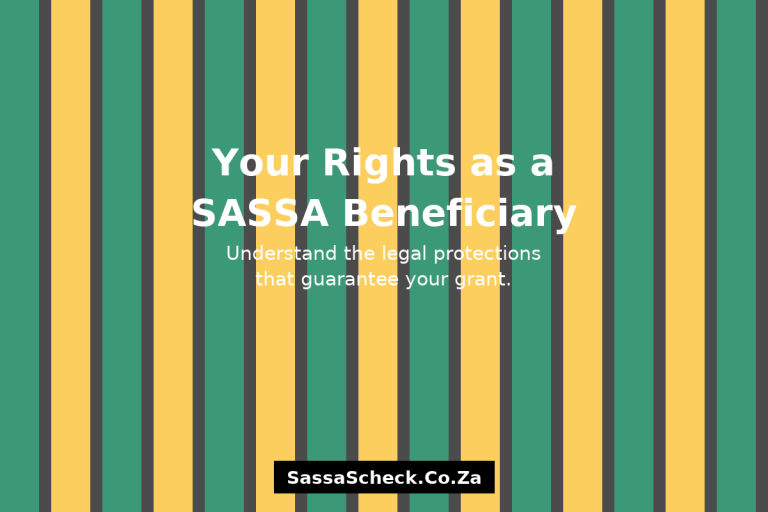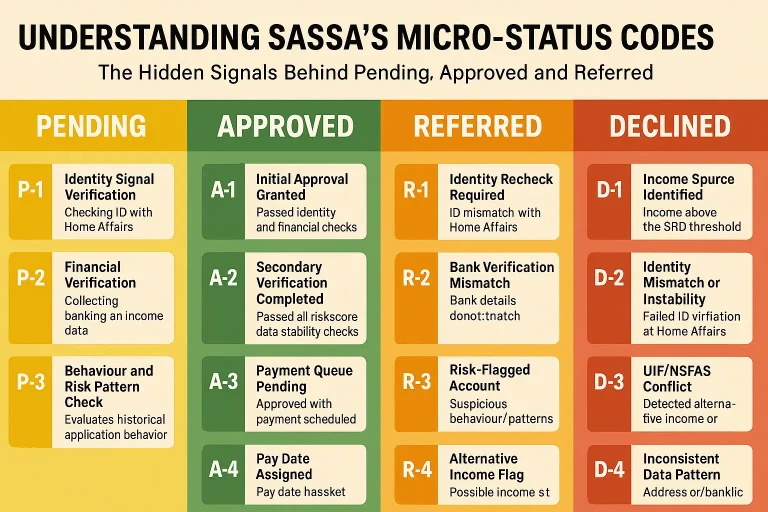SASSA Duplicate Profile Warning How to Fix It in 2025
A “Duplicate Profile” warning is one of the new error flags introduced by SASSA’s upgraded verification platform in 2025. Many applicants began seeing this message after the national migration to the new system, and it often appears suddenly even when users don’t remember creating more than one account.
See Also: SASSA Status Check
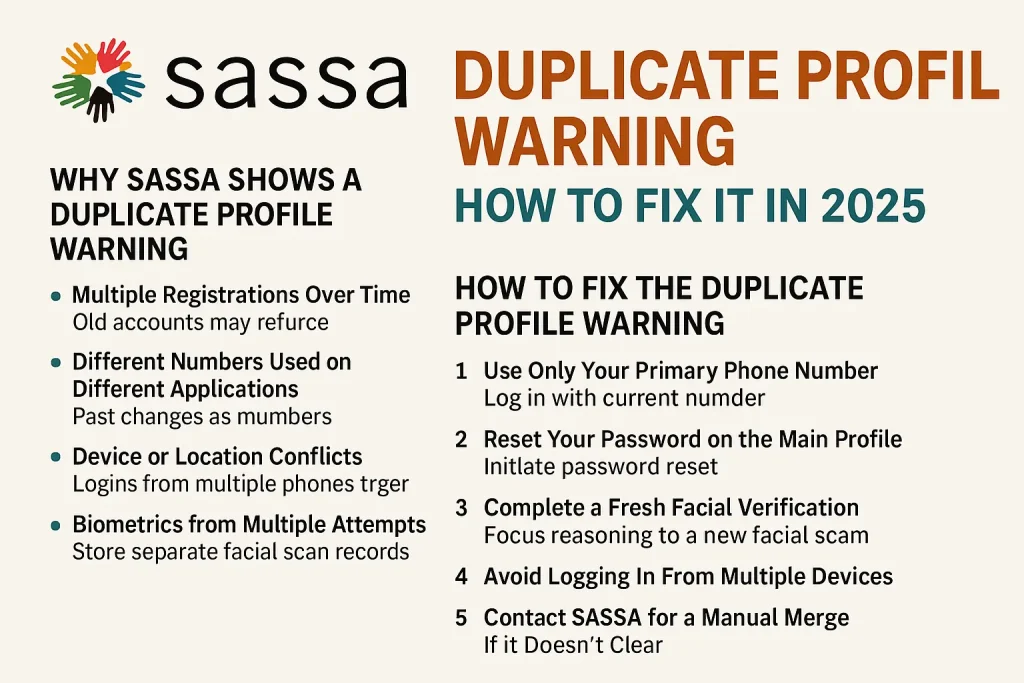
This warning usually means the system found two or more SASSA entries linked to your ID number, mobile number, digital device, or biometric pattern. The system must combine these records before it can verify your identity and release any payments.
This guide explains why the error happens and the steps you need to follow to clear it.
Why SASSA Shows a Duplicate Profile Warning
Multiple Registrations Over Time
Many applicants created older SASSA accounts years ago, especially during the early SRD rollout. When the 2025 system connected all records, those older profiles resurfaced and created conflicts. Even if you forgot the login details, the system still recognises the old record.
Different Numbers Used on Different Applications
If you ever applied with one number and later changed to another, the system may interpret this as two separate profiles linked to the same ID. The 2025 verification platform is designed to identify mismatched digital identities and merge them.
Device or Location Conflicts
The upgraded AI system tracks device signatures. Logging in from multiple phones, or someone trying to access your account on your behalf, may trigger a temporary duplicate profile flag.
Biometrics from Multiple Attempts
If you submitted a facial scan more than once using different lighting, devices, or failed attempts, the system sometimes stores these as separate partial records until they are merged.
An Unfinished or Broken Application
If your previous application crashed, froze, or didn’t complete syncing, the 2025 system may detect an “incomplete duplicate” that needs merging.
Install: SASSA App
How to Fix the Duplicate Profile Warning
Step 1: Use Only Your Primary Phone Number
Log in using the number you currently have RICA’d in your name. Avoid switching SIM cards or using someone else’s number.
If you previously used a different number, don’t try to re-access the older profile — the system will merge it after verification.
Step 2: Reset Your Password on the Main Profile
Go to the SASSA SRD portal and reset your password using your current number. This forces the system to recognise your main profile as the active one and moves the duplicate into the merge queue.
Step 3: Complete a Fresh Facial Verification
The moment you finish a clean biometric scan, the system automatically updates your “primary identity record.”
This action often removes the duplicate flag within minutes because the system now recognises which biometric profile should be the official one.
Step 4: Avoid Logging In From Multiple Devices
During the verification period, use one device only. Switching devices or networks confuses the behaviour-tracking system and slows the merging process.
Step 5: Contact SASSA for a Manual Merge if It Doesn’t Clear
If the duplicate warning remains for more than 48–72 hours, SASSA can merge your profiles manually. Contact them via WhatsApp or call centre and ask for a “duplicate profile merge request.”
Check Out (For SASSA Beneficeries): SASSA Payment Dates
What Happens If You Don’t Fix It
A duplicate profile stops the system from recognising which account is valid.
As a result:
- Your status may remain stuck in “pending”
- Verification may not complete
- Payments may be delayed
- Banking details may not update properly
The system must resolve the identity conflict before approving your monthly cycle.
Preventing Duplicate Profiles in the Future
You can avoid this warning by keeping your identity consistent:
- Always use the same RICA-registered mobile number
- Keep your device consistent during verification
- Do not create new SASSA accounts
- Update your banking and DHA details before applying
- Avoid repeated facial scans unless requested
The more stable your digital footprint, the fewer conflicts you will see.
FAQs
Does this mean someone else used my ID number?
Not necessarily. In most cases, it is simply an older profile, an unfinished application, or your own details stored across different systems.
How long does the duplicate profile merge take?
If your information is correct, the merge usually completes in a few hours. Manual merges can take 1–3 days.
Should I delete my old SASSA profile?
No. SASSA does not delete profiles; the system merges them. Deletion can cause verification loss.
Will my payment be delayed?
Yes, until the conflict is cleared. Once your identity is stable, your payment status updates automatically.
Do I need to reapply for SRD?
No. Reapplying increases the number of profiles and makes the problem worse.
Fix your main profile instead.