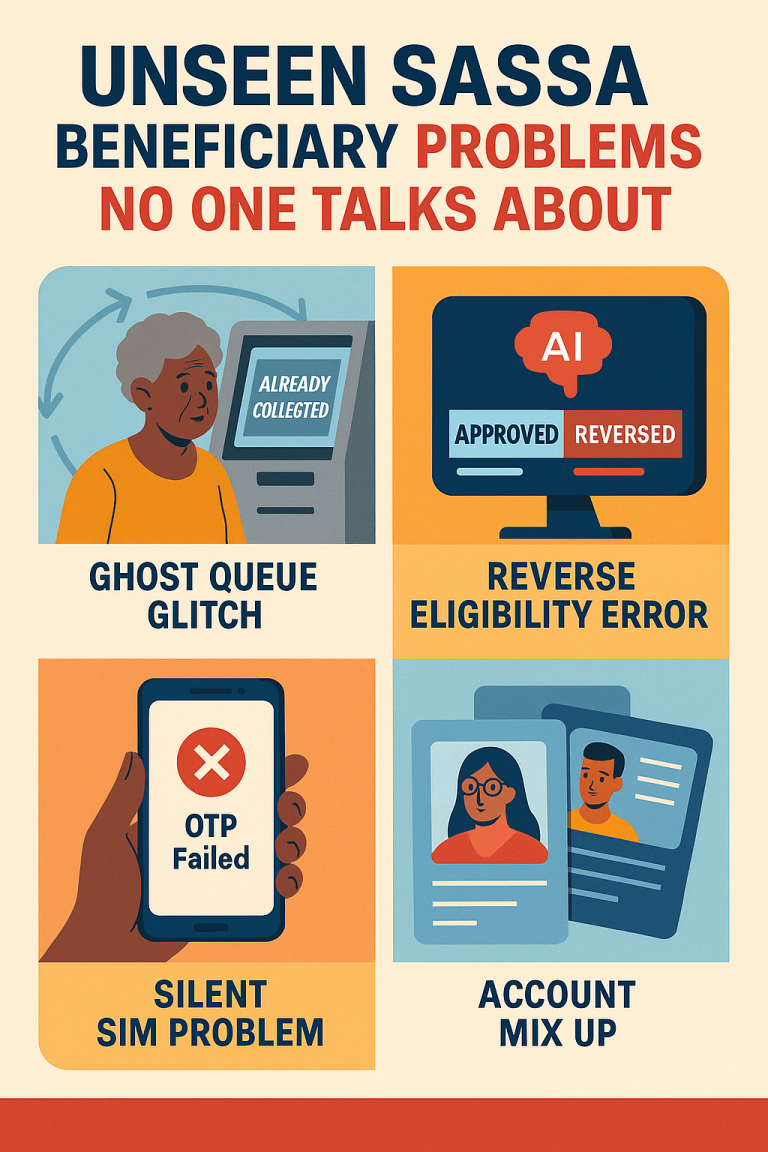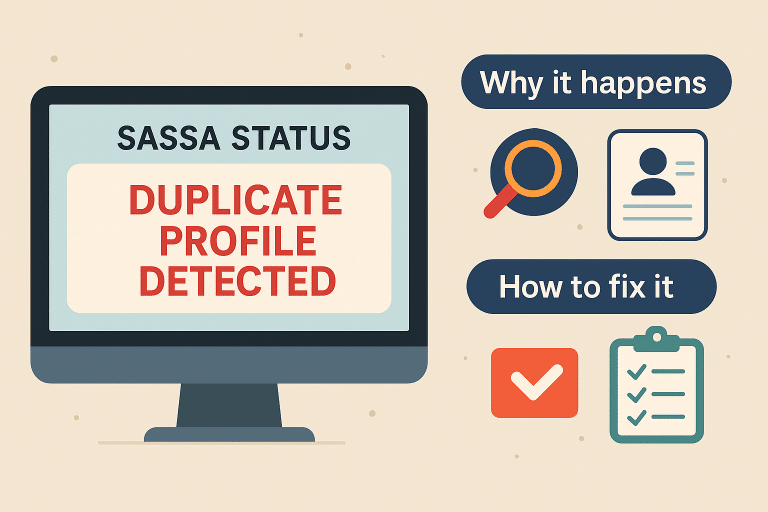SASSA System Migration 2025 What Applicants Must Update
SASSA’s 2025 system migration is one of the biggest upgrades the agency has ever introduced. The migration moves millions of profiles to a new digital platform designed to improve identity verification, reduce fraud, and speed up approval times.
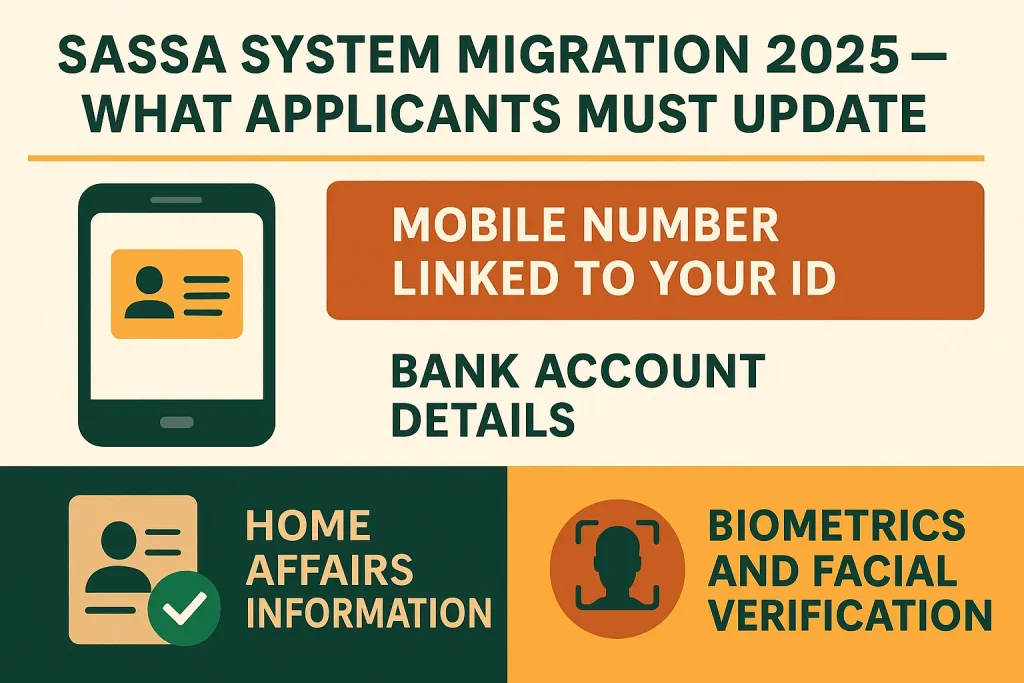
But for many applicants, this upgrade has caused confusion especially when certain details suddenly need updating. This guide explains what the migration means and the essential updates every applicant must complete to stay verified and avoid payment delays.
See Also: SASSA Status Check
What Is SASSA Migration
The old SASSA system could no longer keep up with the growing number of applicants and identity checks. The 2025 migration transfers all profiles to a more modern platform that uses stronger security, AI-based verification, and cross-agency data matching.
Better Verification Tools
The new system integrates more tightly with Home Affairs, RICA, and banking KYC systems. This means your details must be accurate everywhere even small mistakes can stop the migration from syncing your profile correctly.
Faster Processing: Once your details are fully aligned, the new system reduces waiting times for identity checks, re-evaluations, and monthly decisions. Many processes that used to take days are now automated.
What Applicants Must Update
Mobile Number Linked to Your ID
Your phone number is now a primary identity key. The new platform checks whether the SIM is RICA’d in your name. If your number belongs to someone else, verification may fail or your profile may not migrate properly.
Bank Account Details
Payments will not process unless the system detects a perfect match between your bank information and your Home Affairs record. If you recently changed banks or updated your name, you should refresh your details on the SRD portal.
Home Affairs Information: Your full names, ID number, marital status, and ID status must match exactly across all systems. If you recently changed your surname or corrected an ID issue, allow time for the update to sync or request a manual resync from SASSA.
Biometrics and Facial Verification: The migration resets parts of the biometric system. Some users may be asked to complete a new facial scan so the new platform can rebuild identity confidence levels.
Device and Login Details: If you log in from a new device or location during migration, the system may temporarily pause your profile. Using your usual phone or browser helps the new platform recognise your identity pattern.
Install: SASSA App
What Happens If You Don’t Update Your Details
If your profile does not migrate successfully, the system may show:
- “Identity cannot be verified”
- “Profile not synced”
- “Pending migration”
- “Update required before processing”
More importantly, your monthly approval and payment cycle may not continue smoothly. The new system simply cannot verify outdated or mismatched information.
Check Out (For SASSA Beneficeries): SASSA Payment Dates
How Long the Migration Takes
For most applicants, the migration completes immediately after their details are updated. If your information is outdated or inconsistent, it may take longer anywhere from a few hours to several days, depending on how many corrections are needed. If your profile does not migrate after 72 hours, SASSA can manually refresh it at a local office or via call centre request.
FAQs
Why did SASSA ask me to reverify my information?
Because the new system needs updated and accurate data to complete the migration. Even small changes can trigger a re-verification request.
Do I need to create a new SASSA account?
No. You only need to update the details on your existing profile. Creating a new account may slow your migration.
Will my payment be delayed during migration?
Only if your details don’t match. Once your information is updated, payments continue as normal.
Is facial verification required for everyone?
Not always, but many users are asked to resubmit biometrics so the new platform can rebuild trust levels.
What if I changed banks recently?
You must update your banking details on the SASSA portal. The migration cannot complete until your bank verifies your information.