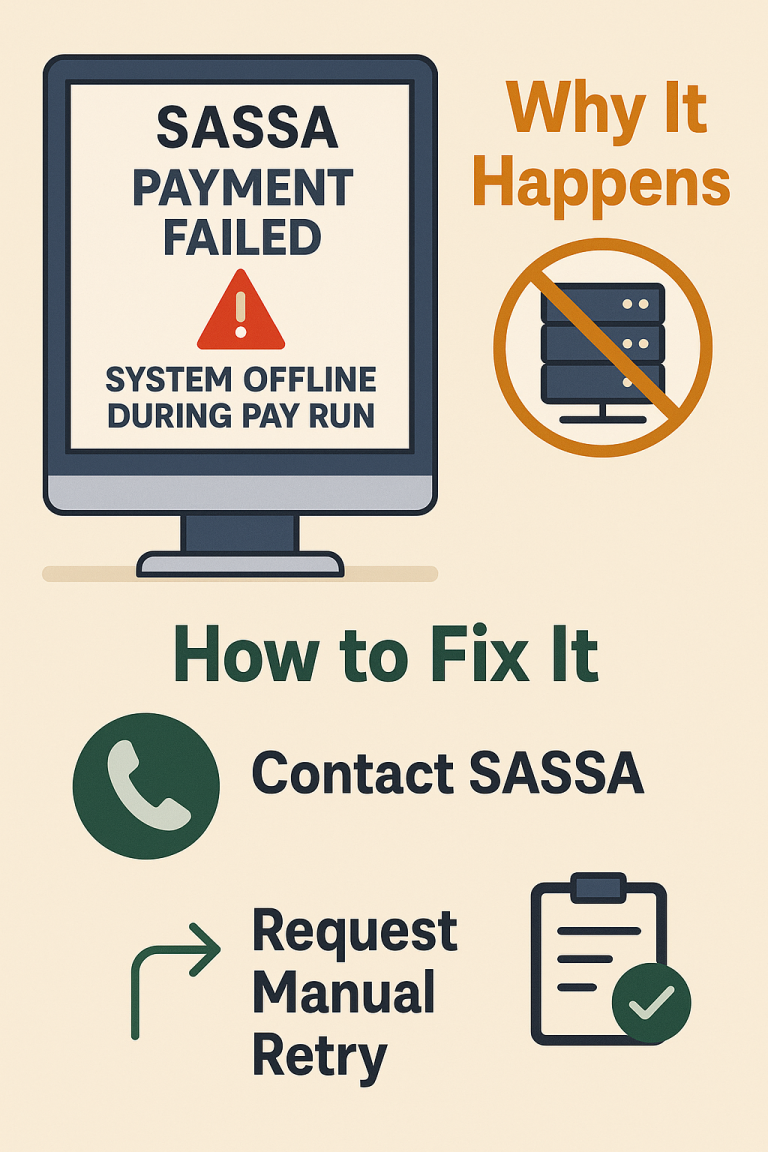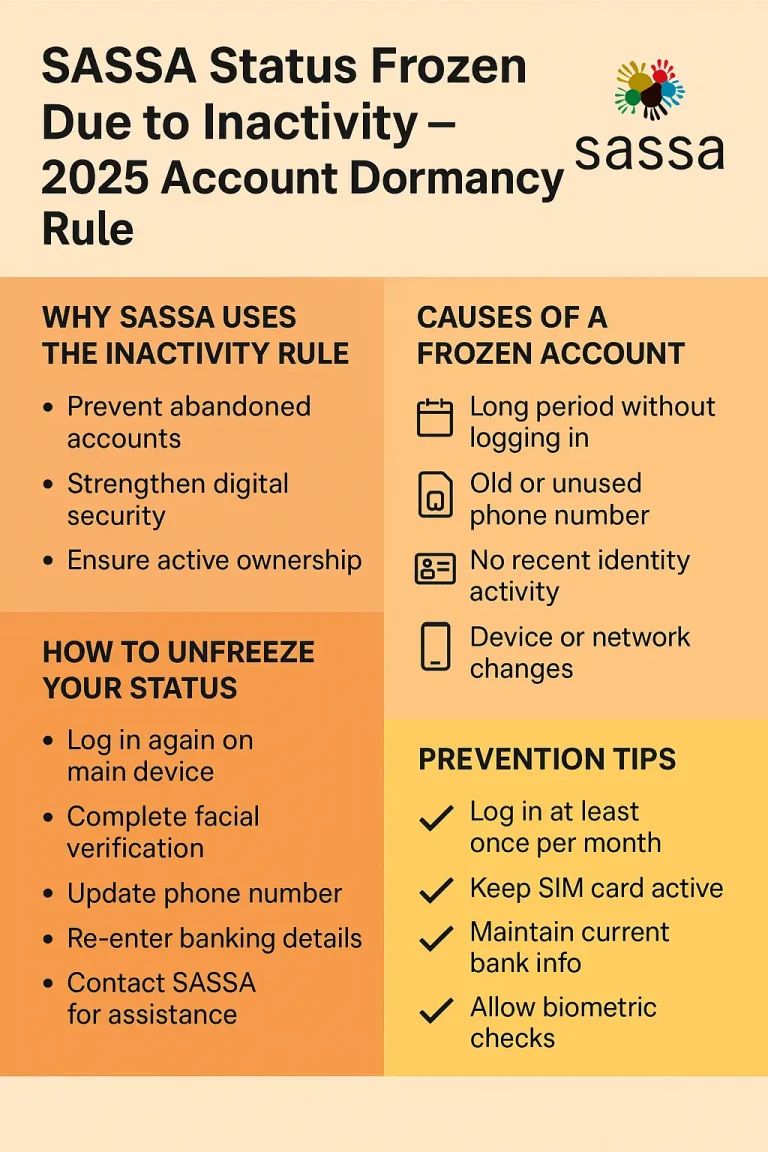What is SASSA Status Duplicate Profile Detected & How to Fix
Many South Africans applying for the SASSA SRD grant are faced with a confusing status message: “Duplicate Profile Detected.” This unexpected error leaves beneficiaries wondering whether their application has been cancelled or whether their grant payments are in jeopardy.
See Also: SASSA SRD Status Check
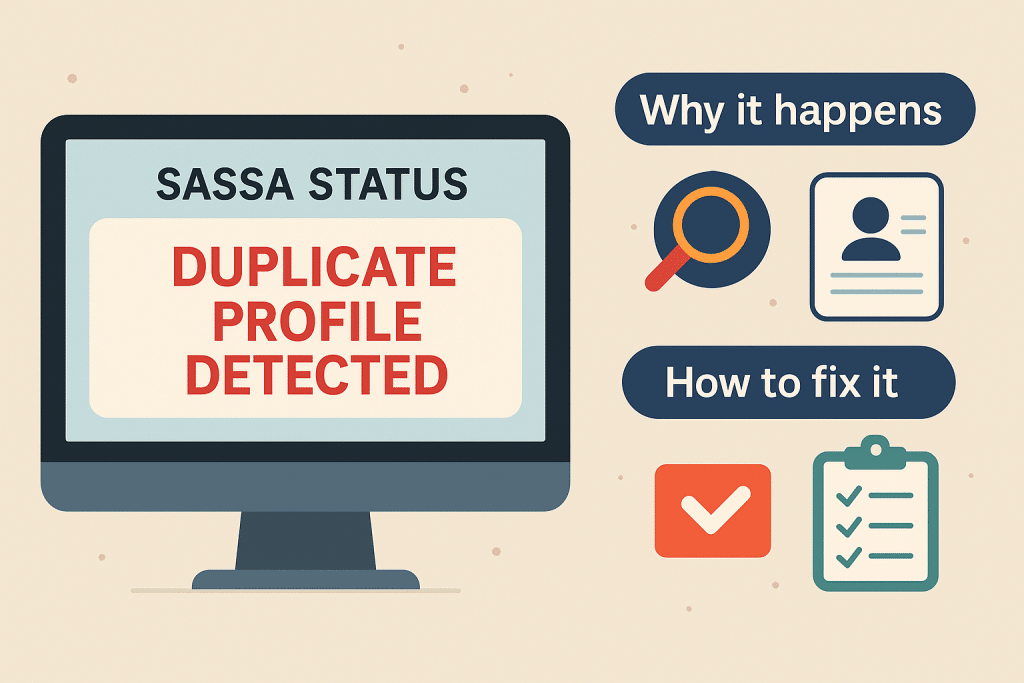
The good news is that this problem can be solved. In this guide, we will unpack what “Duplicate Profile Detected” really means, why it happens, and what steps you can take to fix it and protect your grant.
What is “Duplicate Profile Detected” Mean?
When SASSA shows this status, it indicates that the system has found more than one application record linked to your ID number. Instead of processing both, the system freezes one of the profiles and flags it as a duplicate.
This does not mean you are disqualified or banned. It simply means that SASSA needs to decide which application is valid before proceeding with payment.
Install: SASSA App
Why Does This Status Appear?
Several situations can trigger a duplicate profile flag. Few of the issues are mentioned below along with the solution if any of them appears accordingly.
- System Errors During Migration: When SASSA moves data to a new system, some profiles may accidentally duplicate.
- Using Multiple Phone Numbers: Many applicants change their cellphone numbers and reapply, not realizing the system now sees two applications.
- Manual Errors at Branch Level: In some cases, when staff assist beneficiaries with reapplications, they may accidentally create a second profile.
- Re-Applications Without Closure: Beneficiaries who reapply without closing or updating their old record often end up with two active profiles.
The Risks of Duplicate Profiles
Leaving a duplicate profile unresolved can cause delays in receiving payments. It may also confuse the system into marking one record as inactive. In some cases, beneficiaries have reported missed payment cycles because the system could not determine which profile to pay.
This makes it important to resolve the issue quickly.
Check Out (For SASSA Beneficeries): SASSA Payment Dates
How to Fix Duplicate Profile Detected
Identify the Duplicate
Log in to the SASSA SRD portal and check which details differ between the two profiles. Usually, the variation is in the cellphone number or banking details.
Choose Your Active Profile
Decide which profile you want SASSA to recognize as official. This should be the one with your current cellphone number and active bank account.
Call the SASSA Call Centre
Dial 0800 60 10 11. Provide your ID number and ask them to confirm the duplicate status. Request that they merge your profiles and deactivate the duplicate. Always ask for a reference number for your call.
Submit an Affidavit if Needed
If the duplicate was created due to multiple reapplications, you may be asked to submit an affidavit declaring which profile is correct. Attach proof of residence, ID copy, and bank confirmation letter.
Visit a Branch for Manual Merge
If the issue remains unresolved after calling, visit your local SASSA office. Bring your documents and ask for a manual merge request. Staff can directly escalate to the IT system to resolve duplicates.
How Long Does It Take?
Once you have reported the duplicate, resolution usually takes two to three weeks. During this period, keep checking your portal to see if the status has switched from “Duplicate Profile Detected” to “Active.” Payments may be delayed during this time, but once fixed, you should receive back pay.
Tips to Avoid Duplicate Profiles
- Always use the same cellphone number for your grant application.
- Update your details instead of reapplying whenever possible.
- Avoid submitting multiple applications through different channels.
- Keep a record of every reference number when you call SASSA.
Frequently Asked Questions
Will I lose my grant if I have a duplicate profile?
No. Your grant is not cancelled. You only need to merge and reactivate the correct profile.
Can I get payments while my profile shows duplicate detected?
In most cases, no. Payments are paused until the active record is confirmed.
What happens to the duplicate profile after merging?
It is archived and stored by the system, while your correct profile remains active.
Conclusion
The “Duplicate Profile Detected” status can be frustrating, but it is not the end of your grant. It is a signal that the system found more than one record for your ID and needs you to confirm the correct one. By rechecking your details, calling the call centre, submitting an affidavit if necessary, and visiting a branch for manual merging, you can resolve the issue and restore your active profile.
Remember: consistency is key. Always use the same cellphone number and bank account details to avoid creating duplicate profiles. With careful management, your grant payments will continue without interruption.