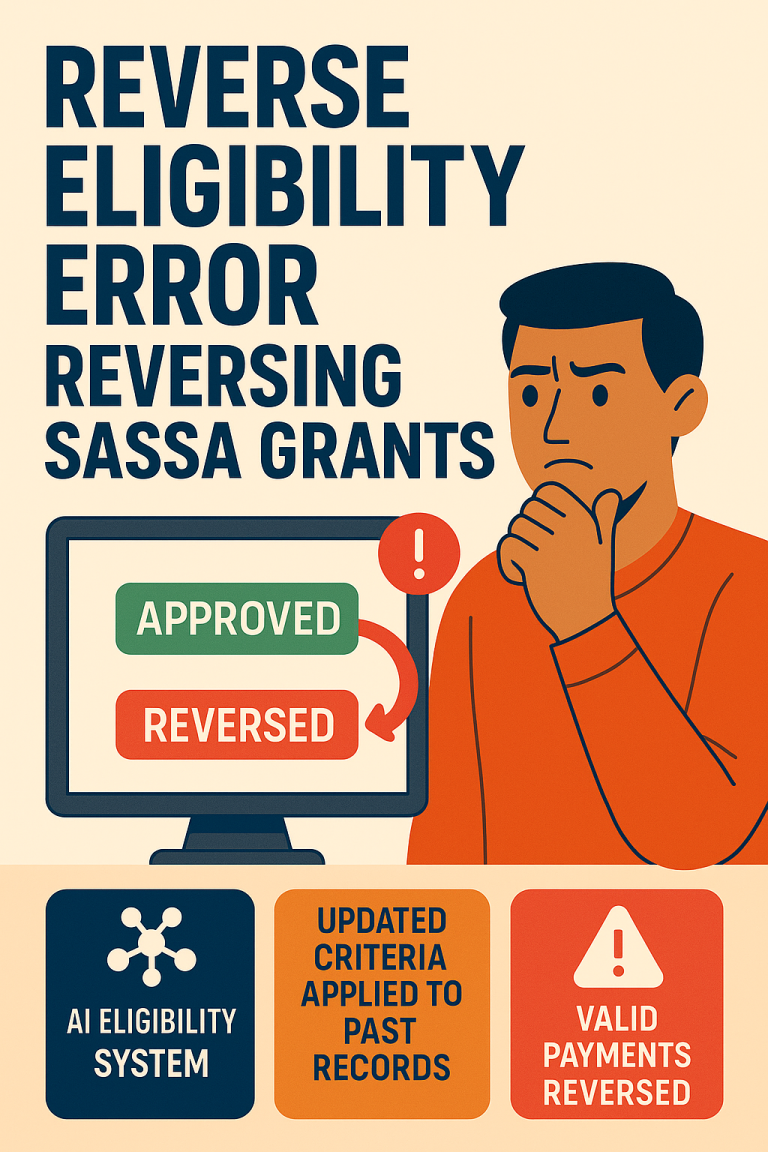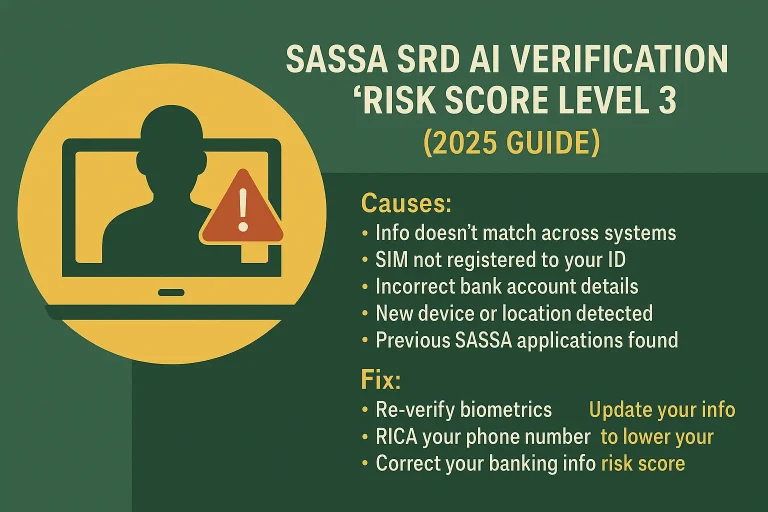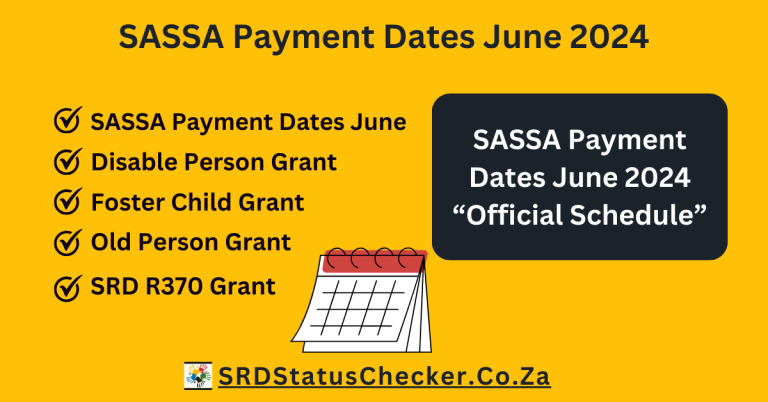SASSA Status Frozen Due to Inactivity 2025 Account Dormancy Rule
A growing number of applicants in 2025 are seeing their SASSA SRD status marked as “Frozen due to Inactivity.” This message is new and often appears without warning, even for people who previously received payments on time. The dormancy rule was introduced as part of SASSA’s enhanced identity-protection system, designed to prevent fraudulent or abandoned accounts from being processed.

A frozen account does not mean your grant is cancelled. It simply means the system lost recent activity signals from you — and it can no longer confirm that you are still the active user of your profile. The good news is that the issue is easy to fix once you understand what triggers it.
See Also: SASSA SRD Status Check
Why SASSA Introduced the Inactivity Rule in 2025
Preventing Abandoned Accounts: Many older SRD profiles were created during the early relief period and never closed. The new system automatically freezes inactive accounts so they do not interfere with monthly verification cycles.
Strengthening Digital Security: The 2025 AI platform monitors user behaviour patterns. When it detects long gaps in logins, unread messages, outdated contact details, or missing confirmations, it treats the profile as potentially compromised.
Ensuring Active Ownership: SASSA must confirm that applicants still control the phone number, device, or bank account linked to their identity. Dormant accounts lose this verification signal, so the system pauses them to prevent misuse.
Reasons
- Long Period Without Logging In: If you haven’t accessed your SRD portal or app for an extended period, the system might assume the account is abandoned.
- Old or Unused Phone Number: If your registered SIM is inactive, disconnected, or no longer RICA’d under your name, the system may freeze your profile until you confirm ownership.
- No Recent Identity Activity: If biometrics, banking verification, or OTP confirmations haven’t been performed for months, the system has no signal that the correct person is still managing the account.
- Device or Network Changes: Switching phones, losing a SIM card, or logging in from a new location can sometimes interrupt your activity pattern and trigger a freeze.
How to Fix a Frozen SASSA Account
Log In Again Using Your Main Device: This simple action often restores your activity pattern instantly. Use the same phone number and device you normally use if possible.
Complete a Fresh Facial Verification: A new biometric scan is one of the strongest signals the system can receive. Once completed, the frozen status usually clears during the next verification cycle.
Update Your Phone Number If Needed: If you changed SIM cards or your number expired, update it on the SRD portal. The new SIM must be RICA-registered under your ID.
Re-Enter Your Banking Details: If your bank account has been inactive or recently changed, the system may require a fresh verification. Re-enter the details exactly as they appear in your bank’s KYC records.
Contact SASSA for a Manual Unfreeze: If your status doesn’t update after 24–48 hours, SASSA can manually restore your account. Ask for an “Account Reactivation Request.”
Install: SASSA App
How Long Does It Take to Unfreeze?
Most profiles recover quickly.
After completing your biometric scan or revalidation step:
- Some accounts unfreeze within minutes
- Others update during the 2-hour system refresh cycle
- Manual unfreezing can take 1–3 days
Avoid repeated changes to your number, bank account, or device during this time stability helps the system confirm your identity faster.
Check Out (For SASSA Beneficeries): SASSA Payment Dates
How to Prevent Future Freezes
SASSA’s new platform rewards consistent activity. You can avoid the dormancy rule by:
- Logging in at least once every month
- Keeping your phone number active
- Making sure your SIM stays RICA’d in your name
- Maintaining an active bank account
- Allowing facial verification when requested
You do not have to perform big updates the system just needs basic signals that you’re still the legitimate account owner.
FAQs
Does a frozen account mean I have been removed from SRD?
No. The account is simply paused. Once you complete the required verification steps, your normal monthly cycle continues.
Will I lose payment for the months I was frozen?
You will not lose eligibility, but payments may be delayed until the profile is active again.
My phone number expired can I update it after the freeze?
Yes. Once you log in and update your number using an ID-matched RICA SIM, the system will reactivate your profile.
How often do I need to log in to avoid freezes?
You do not need daily or weekly logins. Once every 30–60 days is enough for the system to recognise active ownership.
Why do I need to redo facial verification?
Because biometrics provide the strongest identity confirmation. If the system hasn’t received one for a long time, it may request a fresh scan.